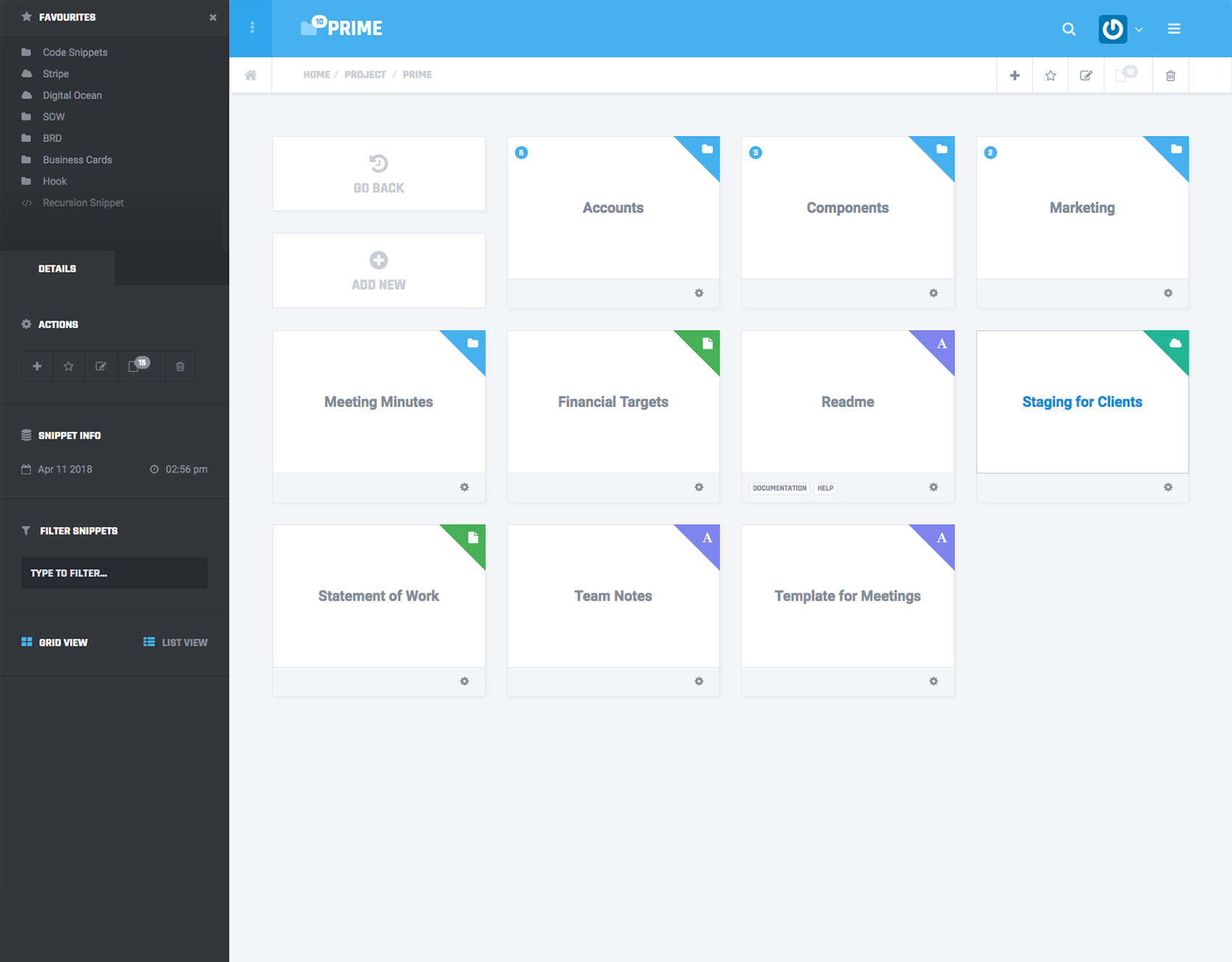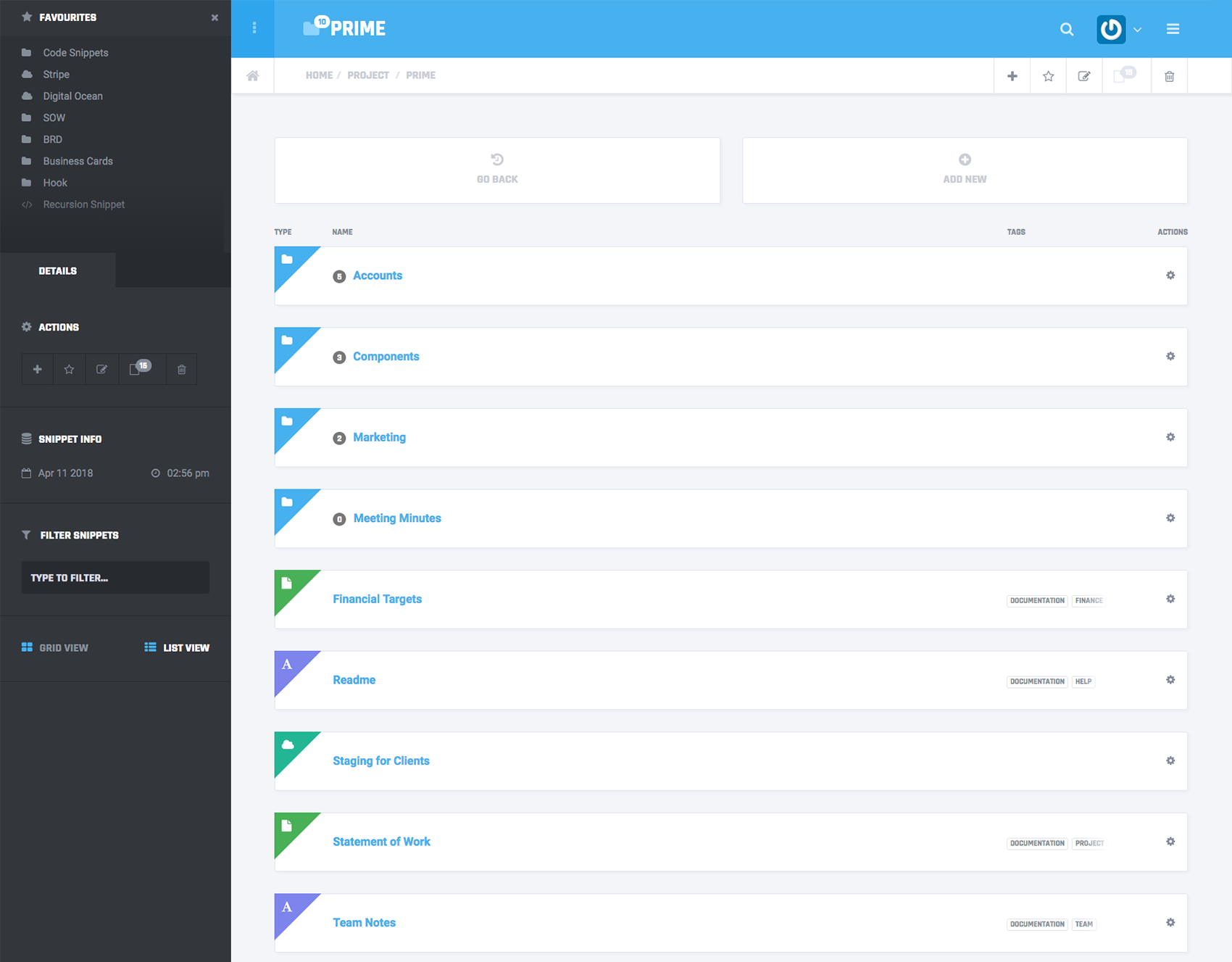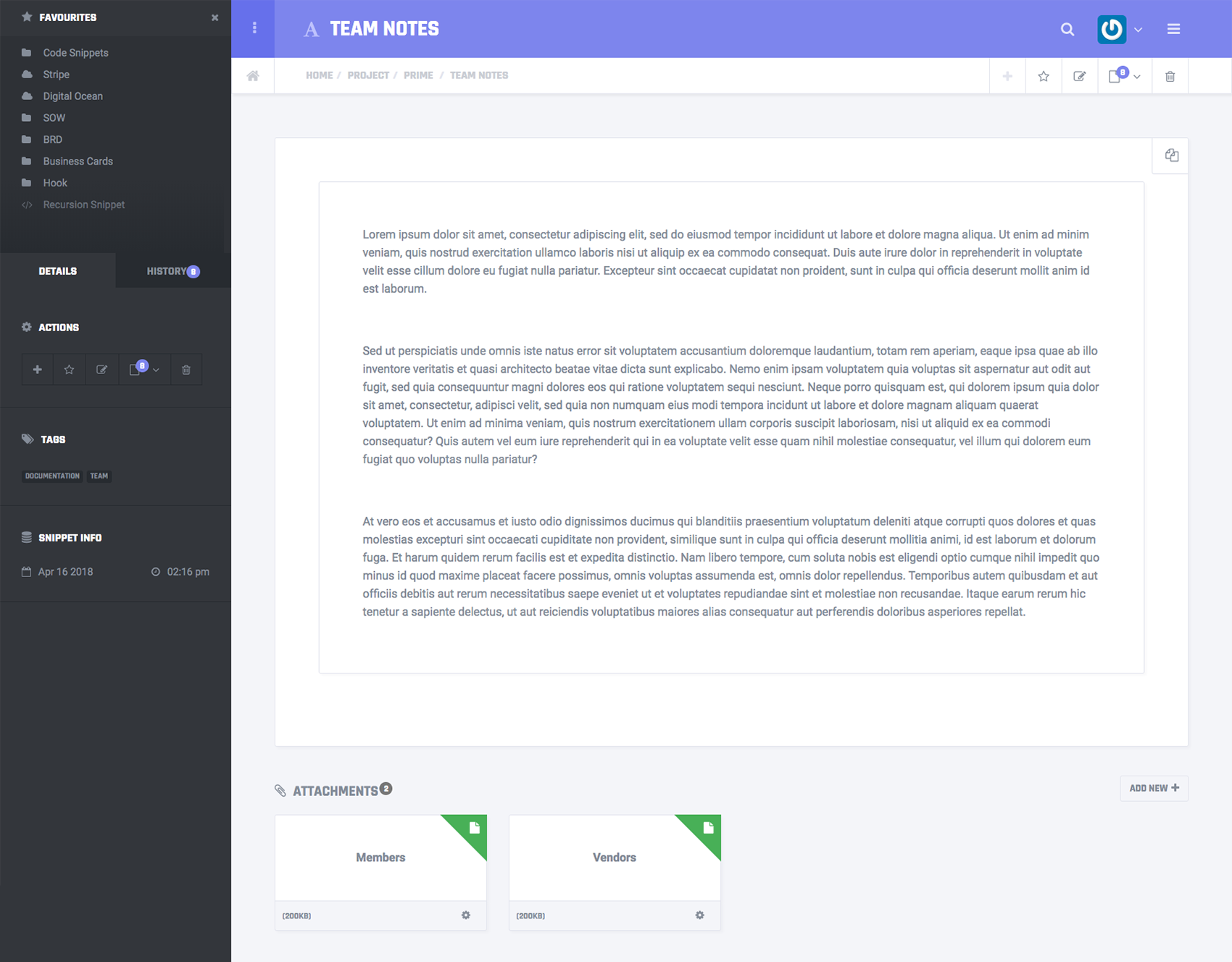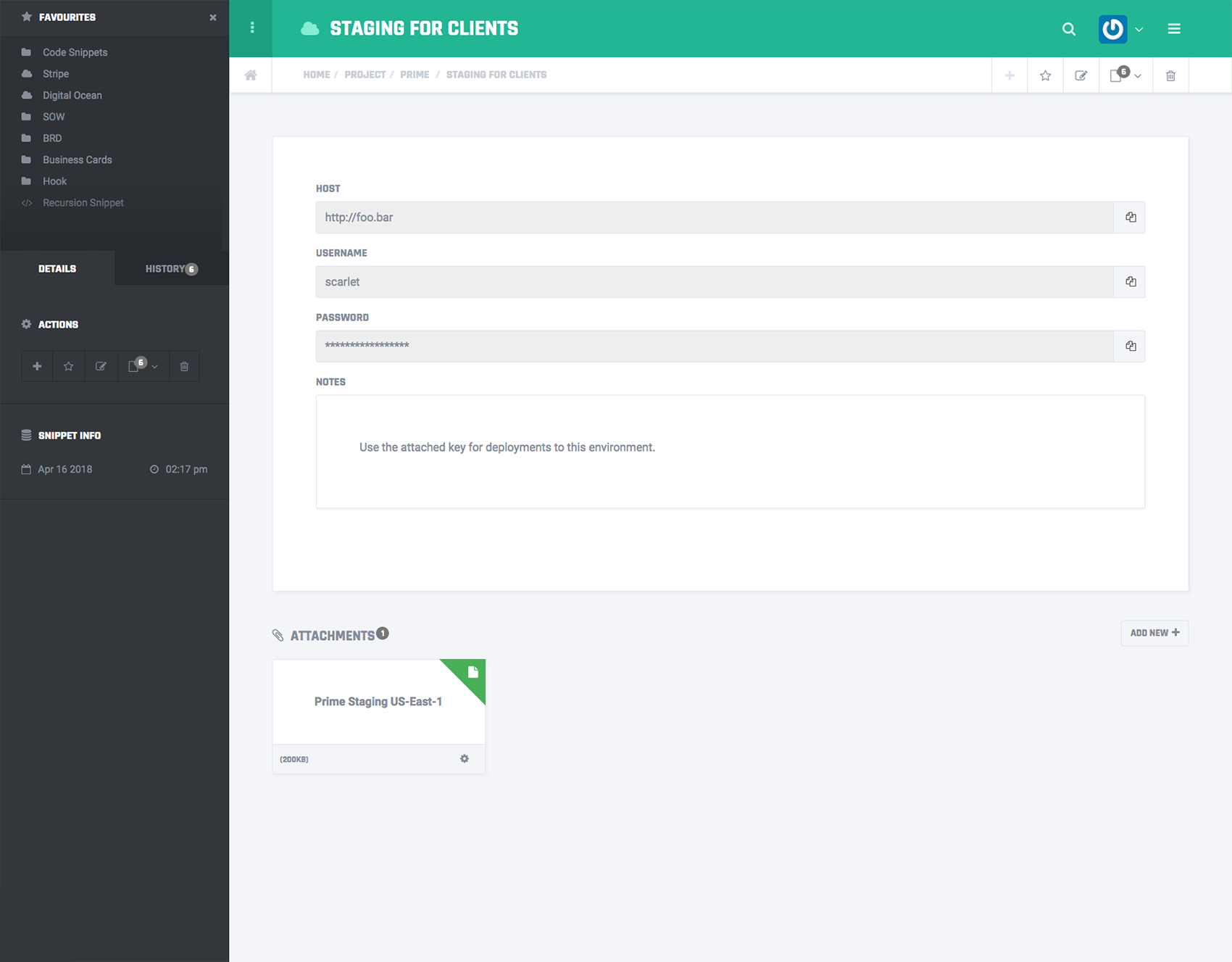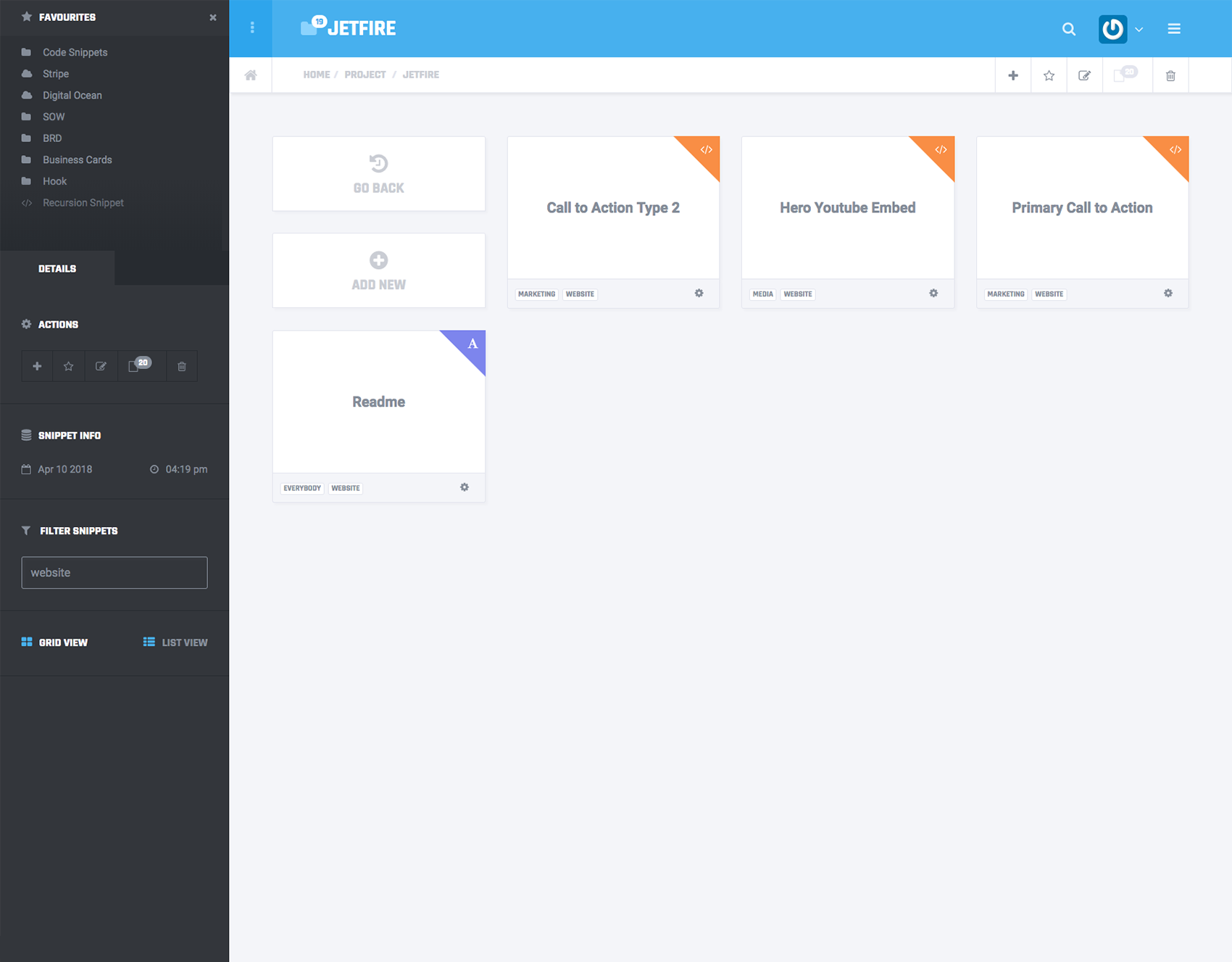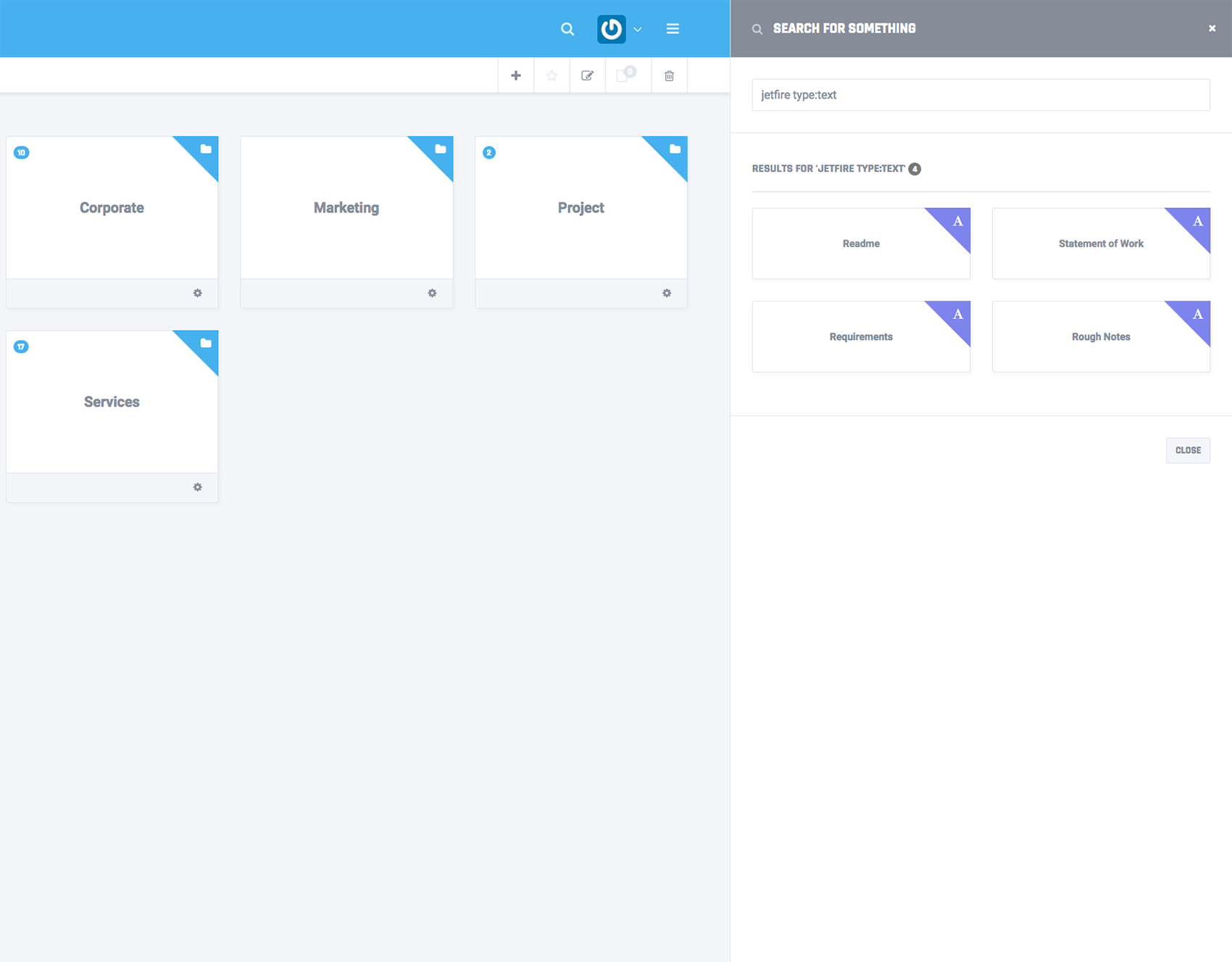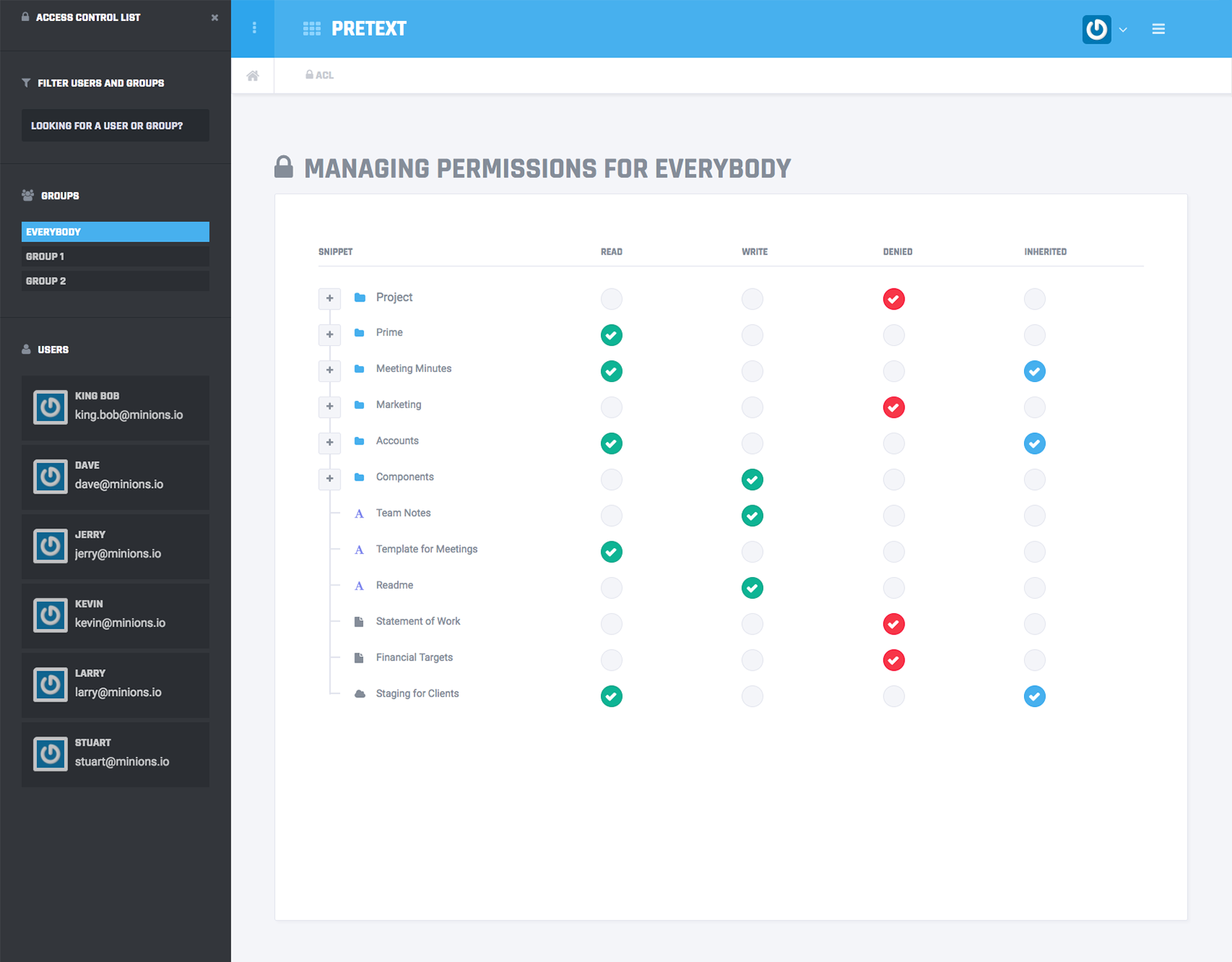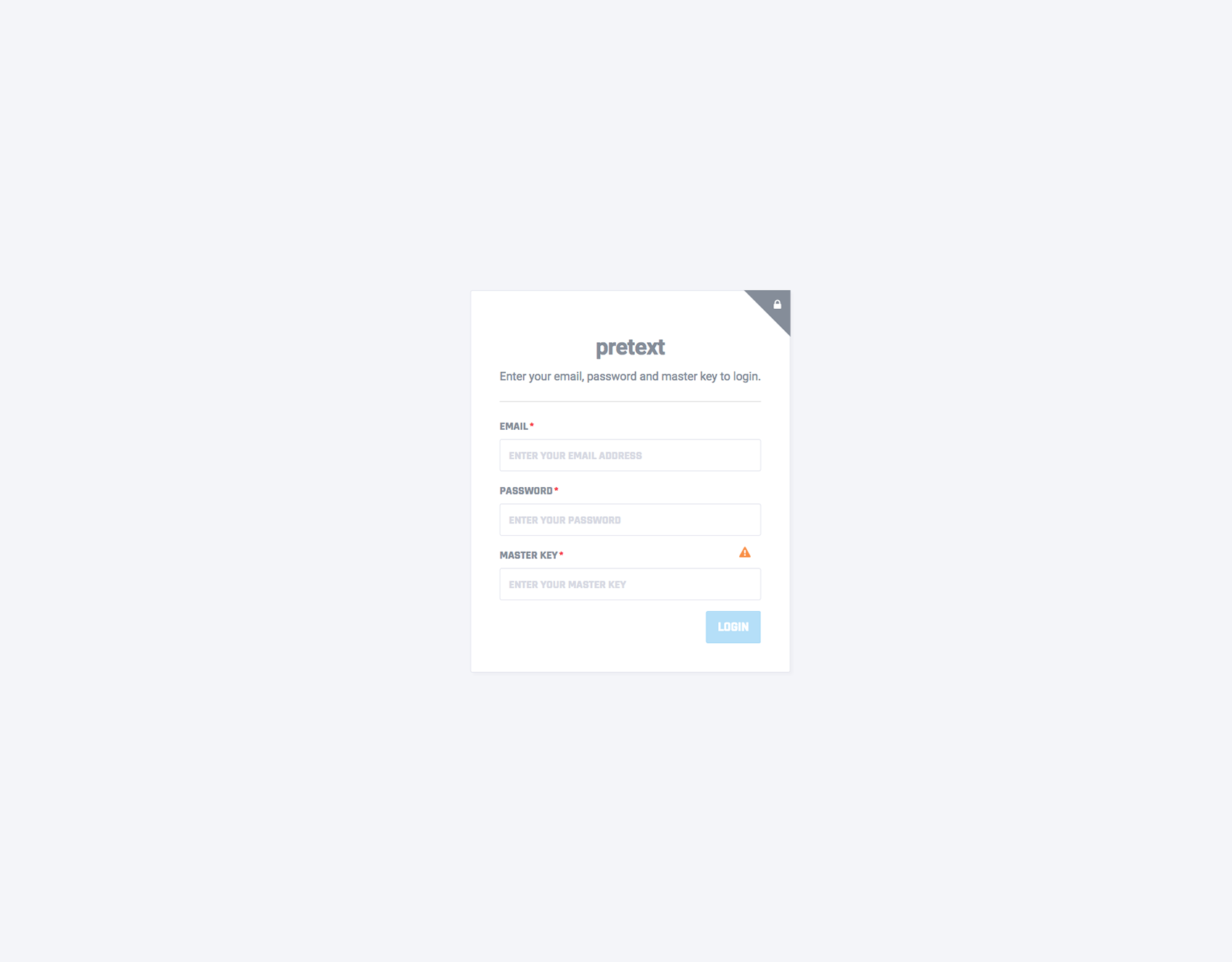Services Provided
Architecture
UI/UX Design
Development
Security
Cloud Infrastructure
Architecture
UI/UX Design
Development
Security
Cloud Infrastructure
To create a robust, flexible document management system that would serve Chris’ growing company, both in terms of file volume and the onboarding of more staff and project teams. It was imperative that information be extremely well-organized and easy to find, with the emphasis being on intelligent search algorithms and not on the people using the application.
The system also needed to efficiently facilitate content sharing and be fault-tolerant in order to prohibit internal document tampering. Safeguarding information from external threats was another key concern that had to be resolved; sensitive data and metadata had to be secure, whether at rest or in transit to a user. With respect to regulating usage, the Access Control List (ACL) had to be simple enough for key personnel to manage, so that assigning permissions and restrictions wasn’t time consuming or cumbersome.
With a clear list of objectives, features and deliverables in hand, we set off to create a custom document management system for Chris that we called Pretext. We began by architecting the layout/user interface (UI) and then building the system’s most important features with intelligent search capabilities and overall flexibility.
Ease of use and peace of mind were at the heart of every feature we created; users could effortlessly create document hierarchies, save documents, attach HTML snippets or affix a ReadMe snippet to every new project file in a simple way using encryption and convenient access to versioned files (like Google docs). This flexibility was particularly helpful with project management activities such as grouping projects under clients, storing business requirement docs (BRDs), statements of work (SOW), feature files, accounts credentials and more!
Not only did it allow users the freedom to create their own file structure and customize how they wanted to see it, it also presented them with a variety of pre-loaded content types they could upload and store in different ways, while keeping everything organized and nicely displayed through a common, user-friendly interface.
Pretext offers sensible and flexible UI control. It will adapt its layout to whatever type of information is added and stored to ensure the data is presented in a clear and visually appealing way to users. As seen in this example, the UI has responsively changed from displaying a document to showing service account credentials.
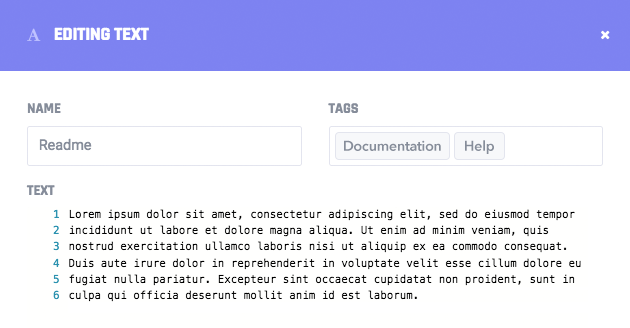
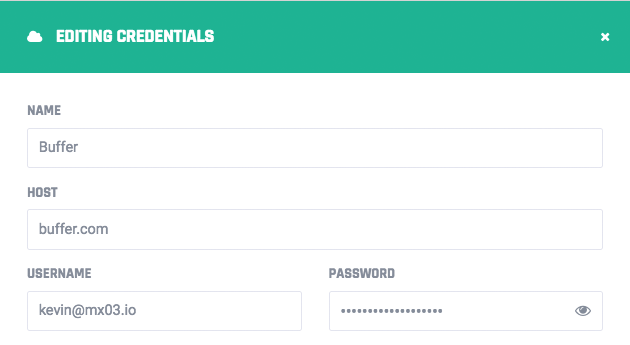
With staff performing a wide range of job functions, they would eventually have a need to input custom types of content into the system that were different from the scenarios already built in to Pretext. By making the application more flexible, we successfully created an intelligent system that could quickly recognize, interpret, accept, process and store new content types with ease.
This smart approach saved Chris time and money, because the system was designed to accommodate unique requests based on future user wants/needs without him having to involve Northsail every time a new content type was identified.
For example, if Chris’ IT department decided to record, track and store information about their software licenses, they could easily create and enter this data by setting up a custom record type with the following fields:
From there, the system would automatically determine and show the user the most appropriate interface to capture his or her input, while displaying the information based on the types of fields and amounts defined.
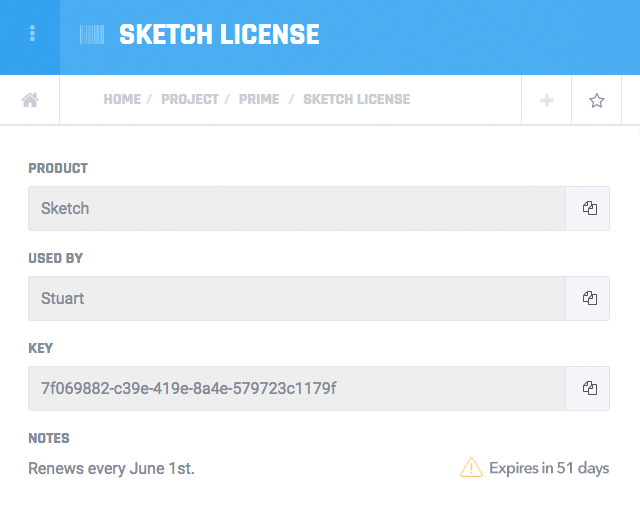
Through design ingenuity and tagging, the system was set up with an intuitive search feature that intelligently determines the best document matches from its content hierarchy based on the keyword(s) entered by the user or contextually where he/she is within the application. Whether it shows a parent folder, sub-folder(s), or the most referenced or accessed files, users can rely on receiving rapid and accurate results to get them what they need quickly and avoid unproductive time with endless searches.
With Pretext’s intelligence and how Human Resources stores and tags their staff roster data, Project Managers can quickly search the system to find staff with specific skill sets to assist with certain projects (e.g. copywriting, search engine optimization, design, social media marketing).
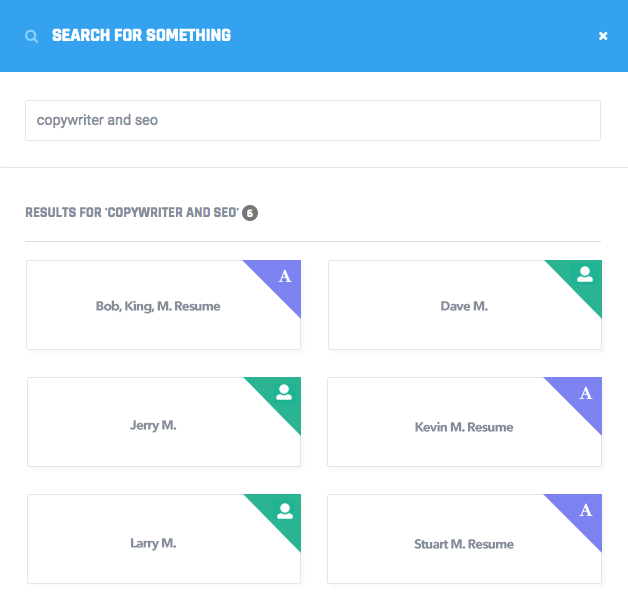
To provide maximum file protection, we:
As you can see in this example, permissions are easily granted with a few simple clicks in the read, write, denied or inherited columns of the file tree. Staff can conveniently assign blanket access to overall parent folders, which helps them handle permissions for large volumes of files, or take a more surgical approach and set restrictions on specific sub-folders if necessary.
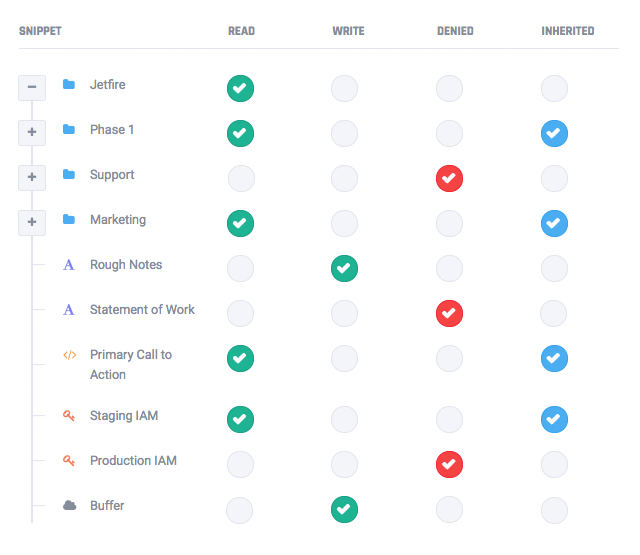
Data is structured with folders. The hierarchy a user builds is easily searchable as implicit tags.
Users categorize their snippets and colour-code them so they’re easier to find in search results.
Allows for quicker access to a user’s most frequently accessed folders or snippets.
Stores data (snippets, files, documents, code and more), as well as encrypted credentials so IT has a single, well-organized place to track everything.
Users can upload files directly to a snippet.
Users can easily flip back and forth between logged document versions to see different states of their data.
Audit logs detail a snapshot history of snippets which allow users to rollback to an original file if needed.
Shows who made changes to a snippet and when for better user and Admin control of files.
Chris and his staff got quite creative and used the system in ways we never imagined. Pretext’s flexibility was key to accommodating that.
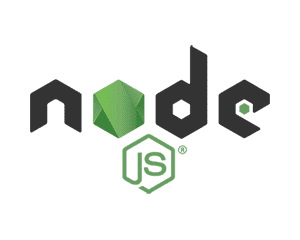

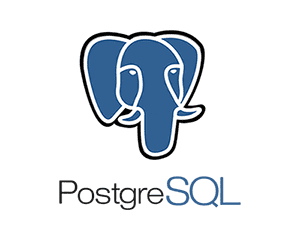




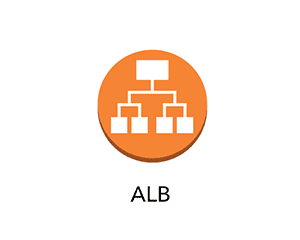
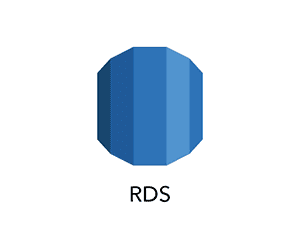
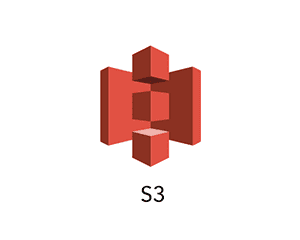
We successfully delivered a custom-designed solution that:
By applying our strengths in UI/UX design, architecture and product development, we built a custom platform that successfully solved Chris’ challenges, met his staff’s needs with a system design that was tailored to their existing workflow and use cases, and achieved a measurable ROI through increased productivity, data organization and security. Today, we continue to work with Chris and his team on additional features and tools for a variety of business initiatives.